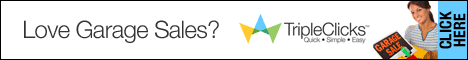System Information Viewer is a general Windows
utility for displaying lots of useful Windows, Network and hardware info
- CPU info, PCI info, PCMCIA info, USB info, Machine Info, Hardware
Sensors, Networked computers, Operating System Information and more. I
use Craig Hart's pcidevs.txt file for my PCI device display with my
usbdevs.txt being used for the USB devices, mondevs.txt for monitor
de******ions and pcmdevs.txt for PCMCIA device de******ions. SIV is
designed for Windows XP, Vista, 2008, 2003, 2000 and NT4. Windows 95, 98
and Me are also supported.
DOWNLOAD:
http://www.filesonic.com/file/3474896574
http://adf.ly/3hjqP
Read more »
Changelog:
Added Slovenian ********.
Added SMTP Authentication.
Added Print support for many items (Security, Regional Settings, Event Viewer, CPU, Memory, Sensors, Devices, System Slots, Network Adapters, Video, Sound Devices, Storage Devices, Power Policy, Battery, Resources, Extended Network Information).
Updated Eureka!
Updated Google Chrome P***words.
Updated Video Module (added supported resolutions).
HTML Report uses UTF-8 encoding (instead of ISO-8859-1).
The Report can be FTP-ed or HTTP-Post-ed.
Updated devices data****.
Minor enhancements and compatibility fixes.
Added Slovenian ********.
Added SMTP Authentication.
Added Print support for many items (Security, Regional Settings, Event Viewer, CPU, Memory, Sensors, Devices, System Slots, Network Adapters, Video, Sound Devices, Storage Devices, Power Policy, Battery, Resources, Extended Network Information).
Updated Eureka!
Updated Google Chrome P***words.
Updated Video Module (added supported resolutions).
HTML Report uses UTF-8 encoding (instead of ISO-8859-1).
The Report can be FTP-ed or HTTP-Post-ed.
Updated devices data****.
Minor enhancements and compatibility fixes.
DOWNLOAD:
http://www.filesonic.com/file/3474896574
http://adf.ly/3hjqP