Laptop seems to have not a luxury anymore. Those with high mobility and frequent travel, choosing a laptop as a 'true friend' that accompany each of their jobs wherever they go.
But few consumers who did not hesitate and confusion when trying to buy a new laptop since the laptop is not the cheap stuff. Moreover, at this time appear various types of laptops with different specs and brand, any price range. Not infrequently the consumer to buy a laptop with specs that 'wow' without thinking about its usefulness.
How to choose the most suitable laptop? Consider the following a few quick tips:
1. Determine the functionality first, whether the laptop will be used to design and gaming,
to develop the system, or mobile.
- If the laptop is used for the purpose of design and gaming, should you choose specs
laptop with emphasis on the VGA card (Video Graphics Array) and memory
reliable. If you want a laptop with a higher capacity, choose a multi-core technology
and 64-bit architecture is strongly recommended.
For the use of graphic design or gaming, we suggest you choose a laptop with a VGA high power and large memory for design and game play feels more 'light'. VGA card itself is useful to translate the computer output to the monitor. While memory is the digital data storage devices Sebuat while that usually has the capacity to measure by standard digital bits of 16MB, 32MB, 64MB, 128MB, 256MB and so on (multiples of two).
- For developing, usually develop the necessary software that requires resources
high. You can choose to consider a laptop with a processor and memory with
high specification in order to balance the development of software and developing tools
which were increasingly 'greedy' memory. Multi-core technology and 64-bit architecture is also recommended.
- For mobile, you can emphasize the choice of battery life, laptop weight, screen size,
as well as some internal features such as wifi, bluetooth, IrDA, NetworkCard, Modem.
2. Apart from the use of selection, some of which should be considered in choosing
laptop is about a big screen, laptop weight and battery life. If you would often
use a laptop on the go, you should select a lightweight laptop, with screen sizes
which is not too large so as not to trouble him.
Battery life is also worth considering. Generally, laptop batteries can last at least 2 to 3 hours without connecting to the adapter. If you want to save battery usage, turn off functions such as WiFi or Bluetooth connectivity because these functions will increase battery consumption.
3. Consider after-sales service.
When about to buy a laptop, do not forget to consider the after-sales service
ranging from service outlets (many or not easily accessible or not), availability
spare parts and resale price. Do not choose a laptop spare parts it is difficult
sought. It is suggested, do not buy a laptop that spare parts it is difficult to find.
Tips for buying Laptop:
Buying a used laptop can be attractive options. For example, you want to save money or just buy the laptops for children to be computer literate. Whatever the reason, here are some tips on buying quality used laptops as quoted from Blaptops:
1. Note carefully Physical Laptops
Chassis The condition of the chassis to indicate whether the laptop used laptop well cared for. Look carefully at the whole chassis laptop so you will not regret in the future because it did not carefully observe the damage.
Laptop Screen LCD laptop screen is one of the most expensive component. Therefore, make sure the laptop screen is still able to work well.
Keyboard and Touchpad Make sure the laptop keyboard and touchpad still works well. This is due to replace the keyboard and touchpad, other costs are also not as easy as in desktop.
2. Note carefully Component Laptops
Processors For now, we recommend you buy a used laptop berprossesor minimum of Pentium III. This processor is capable of running modern operating systems like Windows XP reasonably well.
Memory RAM memory is usually priced at this time. Carefully check the capacity of RAM and can be upgraded easily if one day you want it. It is recommended that the laptop has a capacity of at least 512 Mb RAM.
Hard Drive Capacity Old laptop hard drive may only have a maximum capacity of 40 GB, and some have only 10 GB. Determine the capacity that meets your needs in storing data.
Battery Used laptop batteries are usually weak. Consider whether you need a new battery. If for example a laptop is only used at home, you may not need new batteries and can rely on electric power.
3. Ask Yourself
Ask yourself whether it has been steadily buying used laptop. Are these old laptop can roughly survive long enough or whether you should not wait for time to buy a new one? Remember, the new laptop prices continued to drop as the development of technology. But if you have steady buying used laptop with a variety of profit and loss account, just do it.

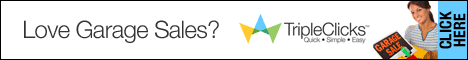
No comments:
Post a Comment