Softros Messenger LAN adalah aplikasi pesan untuk komunikasi intra-kantor yang efektif menggunakan LAN. Tidak membutuhkan server dan sangat mudah untuk menginstal. Softros LAN Messenger dengan benar mengidentifikasi dan bekerja di bawah Windows account pengguna terbatas NT/2000/XP/Vista (tanpa akses administratif). Softros LAN IM hadir dengan berbagai fitur berguna seperti alarm pemberitahuan pesan, pesan pribadi atau kelompok, transfer file dan antarmuka yang intuitif. LAN kami chatting utilitas menawarkan pilihan enkripsi yang kuat untuk semua pesan masuk dan keluar, menjamin tidak ada orang yang tidak berhak pernah membaca korespondensi pribadi. Program ini sangat stabil bila berjalan di bawah setiap sistem operasi Windows dan pada besar atau kecil TCP / IP jaringan. Aplikasi ini dapat digunakan untuk menghubungi pengguna individu atau kelompok untuk pemberitahuan. Semua chatting pesan akan dicatat, sehingga tidak ada risiko kehilangan pesan. Semua korespondensi bisa dilihat kapan saja.
Softros LAN Messenger is an easy-to-use LAN messaging application for effective intra-office communication. It does not require a server and is very easy to install. Softros LAN Messenger correctly identifies and works under Windows NT/2000/XP/Vista limited user accounts (without administrative privileges). Softros LAN IM comes with a variety of handy features such as message notification alarms, personal or group messaging, file transfer and an intuitive interface. Our LAN chat utility offers strong encryption options for all incoming and outgoing messages, guaranteeing no unauthorized person ever reads personal correspondence. The program is very stable when running under any Windows operating system and on large or small TCP/IP networks. This application can be used for contacting individual users or for group notifications. All chat messages are logged, so there is no risk of losing a message. All correspondence can be looked up at any time.
`There are convenient sound alarms for incoming messages. The program is very straightforward and requires no special training. It is ready to be used right after installation is completed. Configuring the program can be done by individual users without requesting any assistance from the IT staff or system administrators. All settings can be saved and easily transferred to another computer if necessary.
Is your company starting to experience communication problems? Does it take too much time to call your co-workers to invite them to a group meeting? Hate walking all over the building to solve some trivial issue? Then it's time to consider implementing corporate instant messaging software for your company.
Key features:
* Instant messaging with LAN chat ability
Create chat rooms with multiple users conversation.
* Secure LAN messaging - Save your privacy
All message exchanges are protected by the AES encryption algorithm adopted by the U.S. government.
* Group broadcast messages
Notify all users or specified user groups about an event.
* Offline messaging
Send messages to users even when they are offline. No server or dedicated storage required.
* File transmission
Exchange documents with your colleagues with ease.
* User grouping
Arrange your colleagues in groups by business departments or titles.
* Users rights limitation management
Administrators can selectively restrict functions of Softros LAN Messenger for normal users.
* Message logging
Never lose your messages.
* Serverless architecture
You do not need to set up and maintain a dedicated messaging server on your corporate network. Our instant messaging tool is a stand-alone client application.
* Does not require an Internet connection
It works inside your LAN or WAN preventing employees from wasting their time on chatting with their friends via Internet-based IMs, saving your Internet bandwidth and allowing you to minimize firewall openings that could allow outside attacks and IM worms.
* Terminal Services support
Microsoft/Citrix Terminal Services environment and Windows XP fast user switching support using Softros Terminal Service Engine add-on.
* Very easy installation
You do not need administrator's skills to start using Softros messaging software; just install and run our intranet messenger on each computer on your network and it's ready to work.
* Import and export your LAN settings
Configure network settings on one computer, export it to a file, then import it to any other computer on your network.
* Multilanguage user interface
Use Softros LAN Messenger in your native language.
* Full Windows Vista support - Corporate instant messaging software never looked so good!
Our program provides you with ergonomic, full Windows Vista interface support.
How to Installation
You need to execute a setup program writing obscure data to your registry or updating DLLs in your Windows system folder. Simply proceed as follows:
1. Unzip the downloaded archive Softros LAN Messenger 3.6.zip completely into this directory
2. Run Setup.EXE
3. Follow the instructions.
4. First of all install the software than copy "License.lic" and paste into " c:\Program Files\Softros Systems\Softros Messenger ".
Home Page - http://messenger.softros.com/
Download:
http://www.filesonic.com/file/557059884/Softros%20LAN%20Messenger%203.6www.softdown32.com.rar

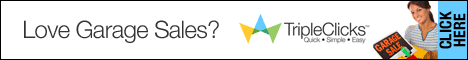
No comments:
Post a Comment