Know your computer as close as possible. You realize that so far you do not understand what the spec of your computer? This is the first mistake that you do in the operation of the computer.
How do I create a computer is always fresh?
Here are the steps in my experience
How do I create a computer is always fresh?
Here are the steps in my experience
1. Know the specifications of your computer
Specifications typically include the type of processor, RAM, hard disk, VGA, etc.. Useful to know whether your computer is capable or if you install a new program, so as not to interfere with the performance of your computer.
2. Customize every new program you install on your computer according to these specifications.
3. Add utilities application tools in your computer program, so you can monitor the stability of such computer capabilities as well as clean up files, unused registry. Run the utility tool periodically to maintain computer performance.
Here are examples of the application on my old computer with the specifications: intel atom 1.6 ghz, 1 Gb RAM, Hard disk 90 Gb, VGA onboard 256 mb. With a spec that is only that much, my computer until now always fresh though often used for running ms. office and online internet every day, including I've put in Photoshop cs4, nero 9, AVG 9 Full, with OS windows xp sp3 Original which is updated every time. (Which requires a serial windows xp sp3 original please leave a message under this post)
The following utilities tool that I use on my computer:
1. TUNE UP Utilities Pro 2011 (RAM Minimum 1 gb)
An application utility tool that is very complete and monitor every time your computer skills. Details about the tune up utilities click TUNE UP Utilities Pro 2011 or you can download the software directly here download TU2011 FULL .rar here
2. DRIVER GENIUS PROFESSIONAL
It is a program to find out all the existing drivers on your computer, if need be updated or not, if necessary update then this software will run automatically after receiving orders from you. Of course, after updating the drivers on your computer will be more fresh. For more details please click Here DRIVER GENIUS PROFESIONAL, or you can download the software here DriverGeniusPro10.0.0.526. rar
3. YOUR UNINSTALLER-pro-70201030
Is software that is intended for removing / uninstalling a program from your computer. The surplus, this software will clean all parts of the program you uninstalled it. And this software also equipped the ability to find a program that corupt and make the fix automatically. Further information Your Uninstaller PRO click here. Or you can download directly here your software yusetup2010.rar.
4. FIX CLEANER
It is software with the function to clean registry and junk files in your computer, and have tools to improve computer performance and the ability to know the windows software that needs to be updated (provided you have Microsoft's Windows OS Genuine original alias. Read more read or download directly fixcleaner here fixcleanersetup.rar.
5. WIN UTILITIES-pro-99-full
This is software whose allocation to clean junk files, registry etc that is equipped with the tools to optimize your computer, including HD and defrag to defrag the registry. You can download here wuinstall.rar.
With the specification of the computer on, I put all utilities are included AVG 9 FULL as an anti virus in my computer. Every time I finished operate a computer for work or for on line, I was always a time to myself about 5-10 minutes to clean up my computer to run all the utilities in turn (registry cleaner and junk file cleaner). With hope if tomorrow I use a computer back then things were fresh and current.
Similarly, little tips from me hopefully useful for those of you who want your computer is always fresh with this simple way. Good luck.
NB: ALL THE OPERATION OF AUTOMATIC Utilities ALWAYS BACK UP SOMETHING SO IF YOU HAPPEN TO STAY Restore.
Kenali komputer anda sedekat mungkin. Sadarkah anda bahwa selama ini anda memang tidak memahami apa saja spek dari komputer anda? Ini adalah kesalahan pertama yang anda lakukan dalam pengoperasian komputer.
Bagaimana cara membuat komputer selalu fresh?
Berikut langkah-langkahnya menurut pengalaman saya
1. Ketahui spesifikasi dari komputer anda
Spesifikasi biasanya meliputi jenis prosesor, RAM, Hard disc, VGA, dll. Gunanya untuk mengetahui mampu atau tidaknya komputer anda apabila anda menginstal suatu program baru, sehingga tidak mengganggu performa komputer anda.
2. Sesuaikan setiap program baru yang anda instal dalam komputer anda sesuai spesifikasi tersebut.
3. Tambahkan aplikasi utilities tool dalam program komputer anda, sehingga anda dapat memantau stabilitas kemampuan komputer tersebut serta membersihkan file, registry yang tidak terpakai. Jalankan utilities tool secara berkala untuk menjaga performa komputer.
Berikut contoh penerapan pada komputer lama saya dengan Spesifikasi: intel atom 1.6 ghz, RAM 1 Gb, Hard disc 90 Gb, VGA onboard 256 mb. Dengan spek yang hanya segitu, komputer saya sampai sekarang selalu fresh walau sering di gunakan untuk menjalankan ms. office dan online internet setiap hari, termasuk didalamnya sudah saya tanamkan Photoshop cs4, nero 9, AVG 9 Full, dengan OS windows xp sp3 Original yang terupdate setiap saat. (yang membutuhkan serial windows xp sp3 original silahkan tinggalkan pesan di bawah postingan ini)
Berikut utilities tool yang saya gunakan di komputer saya:
1. TUNE UP UTILITIES PRO 2011 (RAM Minimal 1 gb)
Suatu aplikasi utilities tool yang sangat lengkap dan memantau setiap saat kemampuan komputer anda. Detail tentang tune up utilities klik TUNE UP UTILITIES PRO 2011 atau anda dapat download langsung softwarenya disini disini TU2011Full .rar
Adalah suatu program untuk mengetahui seluruh driver yang ada di komputer anda, apakah perlu di update atau tidak, jika diperlukan update maka software ini akan menjalankan secara otomatis setelah mendapat perintah dari anda. Tentunya setelah driver di update maka komputer anda akan lebih fresh. Untuk lebih detailnya silahkan klik Disini DRIVER GENIUS PROFESIONAL, atau anda dapat download softwarenya disini DriverGeniusPro10.0.0.526
Adalah software yang diperuntukan untuk meremove/ uninstal suatu program dari komputer anda. Kelebihannya, software ini akan membersihkan seluruh bagian dari program yang anda uninstal tersebut. Dan software ini juga di lengkapi kemampuan untuk mengetahui suatu program yang corupt serta membuat fix secara otomatis. Informasi lengkap klik disini YOUR UNINSTALLER PRO. Atau anda bisa download langsung softwarenya disini your uninstaller
4. FIX CLEANER
Adalah software dengan fungsi untuk membersihkan registry dan junk file yang ada di komputer anda, serta memiliki tool untuk meningkatkan performa komputer serta kemampuan untuk mengetahui software windows yang perlu di update (syarat OS windows anda harus Microsoft Genuine alias asli. Selengkapnya baca fixcleaner atau download langsung disini fixcleanersetup.rar
Ini adalah software yang peruntukannya untuk membersihkan file junk, registry dll yang dilengkapi dengan tool untuk optimize komputer anda, termasuk untuk defrag HD dan defrag registry. Anda dapat download disini wuinstall.rar
Dengan spesifikasi komputer di atas, saya pasang semua utilities tersebut termasuk AVG 9 Full sebagai anti virus dalam komputer saya. Setiap saya selesai mengoperasikan komputer untuk bekerja atau untuk on line, saya selalu sempatkan diri sekitar 5-10 menit untuk membersihkan komputer saya dengan menjalankan semua utilities tersebut secara bergantian (registry cleaner dan junk file cleaner). Dengan harapan jika besok saya menggunakan komputer kembali maka keadaan sudah fresh dan lancar.
Demikian sedikit tips dari saya semoga bermanfaat bagi anda yang menginginkan komputer anda selalu fresh dengan cara sederhana ini. Selamat mencoba.
NB: SETIAP PENGOPERASIAN UTILITIES SELALU BACK UP OTOMATIS SEHINGGA JIKA TERJADI SESUATU ANDA TINGGAL RESTORE.


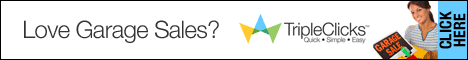

No comments:
Post a Comment